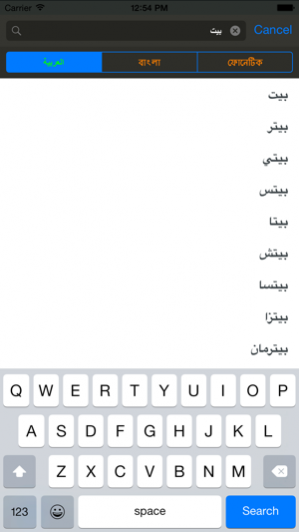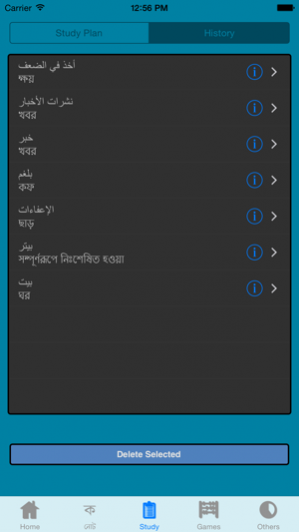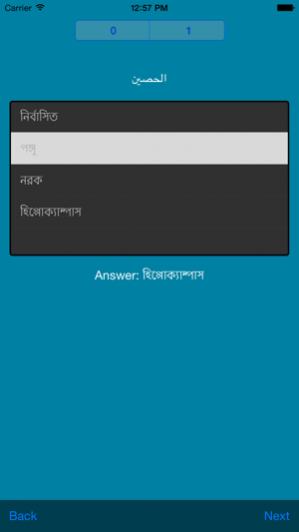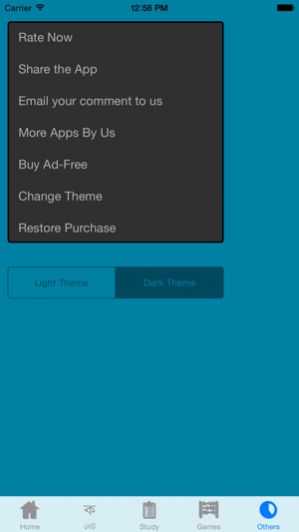Bangla Arabic Dictionary 2.4
Free Version
Publisher Description
Bangla to Arabic and Arabic to Bangla Dictionary.
Phonetic Keyboard, Bangla-layout Keyboard, Arabic Keyboard with tons of auto-complete suggestions.
You can use it as Quick Keyboard.
You can search both Arabic and Bengali words!
To type Bengali, bangla keyboard is implemented.
This is not only a dictionary but also a learning tool. MCQ (Multiple Choice Question) option available. There is auto suggestion so you need not type full words. You can add words to study plan.
Features-
- Dual Free Dictionary
- Bangla, Phonetic, Arabic keyboard with auto-complete suggestions.
- Text to Speech feature
- Auto-complete suggestions to find meaning
- Transliteration for non-bengali users
- Bengali Texts Saves automatically on Others Tab
- Bengali Texts can be used for other applications
- MCQ (Multiple Choice Question)
- Study plan section
Feb 20, 2017 Version 2.4
This app has been updated by Apple to display the Apple Watch app icon.
In app purchase restore bug fixed.
iOS 10 updates.
iPad Pro device support.
iCloud back up and restore.
Minor bug fixed.
About Bangla Arabic Dictionary
Bangla Arabic Dictionary is a free app for iOS published in the Reference Tools list of apps, part of Education.
The company that develops Bangla Arabic Dictionary is TopOfStack Software Limited. The latest version released by its developer is 2.4. This app was rated by 3 users of our site and has an average rating of 4.0.
To install Bangla Arabic Dictionary on your iOS device, just click the green Continue To App button above to start the installation process. The app is listed on our website since 2017-02-20 and was downloaded 86 times. We have already checked if the download link is safe, however for your own protection we recommend that you scan the downloaded app with your antivirus. Your antivirus may detect the Bangla Arabic Dictionary as malware if the download link is broken.
How to install Bangla Arabic Dictionary on your iOS device:
- Click on the Continue To App button on our website. This will redirect you to the App Store.
- Once the Bangla Arabic Dictionary is shown in the iTunes listing of your iOS device, you can start its download and installation. Tap on the GET button to the right of the app to start downloading it.
- If you are not logged-in the iOS appstore app, you'll be prompted for your your Apple ID and/or password.
- After Bangla Arabic Dictionary is downloaded, you'll see an INSTALL button to the right. Tap on it to start the actual installation of the iOS app.
- Once installation is finished you can tap on the OPEN button to start it. Its icon will also be added to your device home screen.